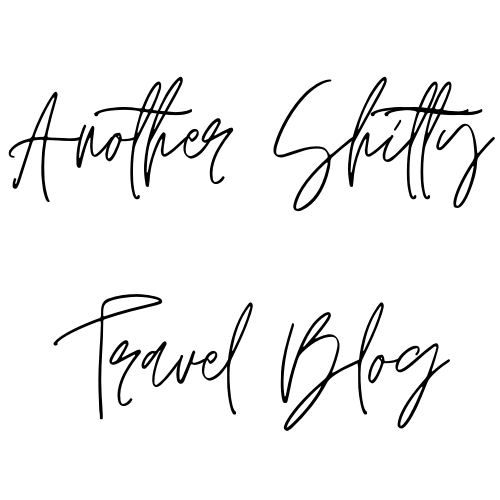Travel presets
Make your photos stand out with this preset pack which includes 5 unique presets for Lightroom. These presets were designed especially for travel and street photography to give your photos that perfect look. These presets are great for bloggers, photographers, and anyone who loves taking and posting great photos.
This bundle includes 5 beautiful Lightroom presets which can be used in almost every type of situation. Whether you took some amazing photos while traveling, or you took some great photos of your friends on your new camera, these presets will be great to give them that natural finishing touch. You can use them in a variety of lighting situations.
You can use these presets in both the mobile and the desktop version of lightroom that will take you just a few minutes to install.
Compatibility: Works on all Versions of Lightroom Classic and Lightroom Mobile.
Installing presets in Lightroom Classic (version 7.3 or later) on Mac or Windows.
The following instructions will guide you through the installation for Adobe Lightroom Classic version 7.3 or later which is using the .xmp file format.
Download your purchased Lightroom Presets which will come in a .zip file “.
-
On Mac, double-click the zipped file. Your file will be automatically unzipped by the Mac utility.
-
On Windows, right-click the zipped file and click Extract All to unzip the files.
Start Lightroom, navigate to the Develop Module and click on File -> Import and Develop Profiles and Presets in the head menu. Navigate to the Presets folder and pick the .zip file. You can also pick already unzipped .xmp files.
Now all Presets are ready to be used. You find them in the Presets section on the left.
Installing presets in Lightroom Mobile.
Before you import any DNG preset to your Presets library, you first need to unzip the downloaded presets folder and save the files on your mobile device. On mobile devices, you can use any app that lets you unzip a downloaded zipped file.
1. Open the Lightroom app on your mobile device and tap Add Photos.
2. Navigate to the location where you saved the DNG file and select the one that you wish to import.
-
If you are using an iOS device, tap “From Camera Roll” to proceed.
-
If you are using an Android device, tap “Gallery/Folder”.
If you saved the DNG files on cloud storage, tap “From Files” on iOS devices and the specific cloud storage folder on Android devices.
3. Once you open the file that you imported, tap the three-dot icon on the upper-right corner of the screen.
4. Tap Create Presets and add a name for your newly imported preset.
5. Add the new preset to a Preset Group of your choice and tap the ( ) ) icon at the top of the screen to save the preset.
NOTE: Please remember that all presets work differently on every image. Every photo is different. Feel free to play around with the settings if you are missing just that one spark in your picture!
Due to the digital nature of this product all sales are final. No sharing files, or selling them in any form. Derivative works are prohibited. © Anothershittytravelblog 2022
€19.99 Original price was: €19.99.€14.99Current price is: €14.99.